Congratulations on getting your OFFER accepted! You are now “Under Contract”!
One of the 1st steps is to send the Earnest Money Deposit (EMD) to the title company.
There is typically a time limit to get the money to the title company…within 3 days or 5 days. The actual number of days (not business days, calendar days) depends on the exact language written in your contract.
In the old days, you used to have to hand-deliver or mail a check to the title company (The address is on the Escrow Agreement in your Offer/Contract). Since a Cashier’s Check was preferred, that also meant a trip to your bank during business hours. In many cases, Buyers would have to take off work.
You can also wire the money to the title company (Call the title company for wire instructions. They will probably email them to you from their secure site called Qualia. Do not accept wire instructions from email addresses or phone calls that you did not originate. We don’t want you to lose your money to scammers!). Some banks require you to come in, while others may allow you to fax your wire instructions or maybe submit your request online (You would probably need a printer and scanner to complete this process). You would also probably need to speak with someone at your financial institution.
With current technology, many title companies also offer an app to send them your EMD.
My preferred title company is Universal Title. Below are the steps to send them your Earnest Money Deposit (EMD) using their app, Zoccam:
Step 1: Have a copy of your contract or offer available so that you can pull off the information needed so that the title company will know which contract to apply the EMD funds to.
My clients can typically find a copy of their contract in their email inbox sent via DotLoop.
Step 2: Download the Zoccam App from your app store
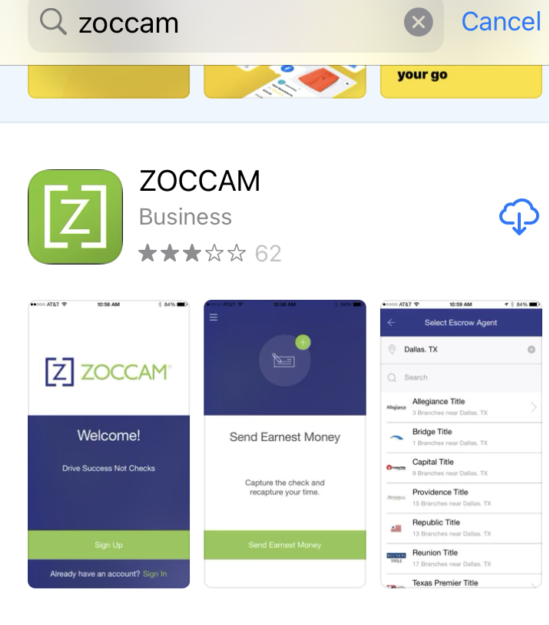

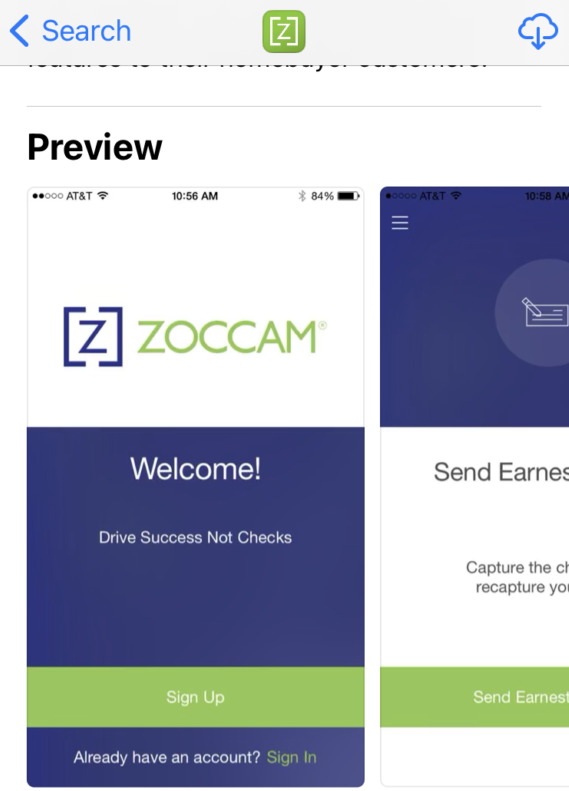
Step 3: Set up an Account with Zoccam
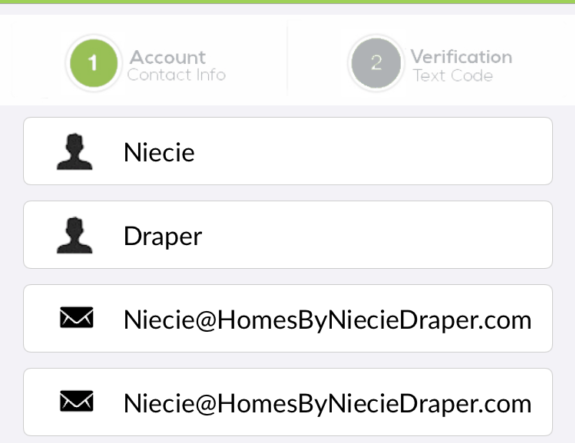
Step 4: Select Earnest Money

Step 5: Search for your Escrow Agent (also known as the title company). In this case, we want to select “Universal Title”
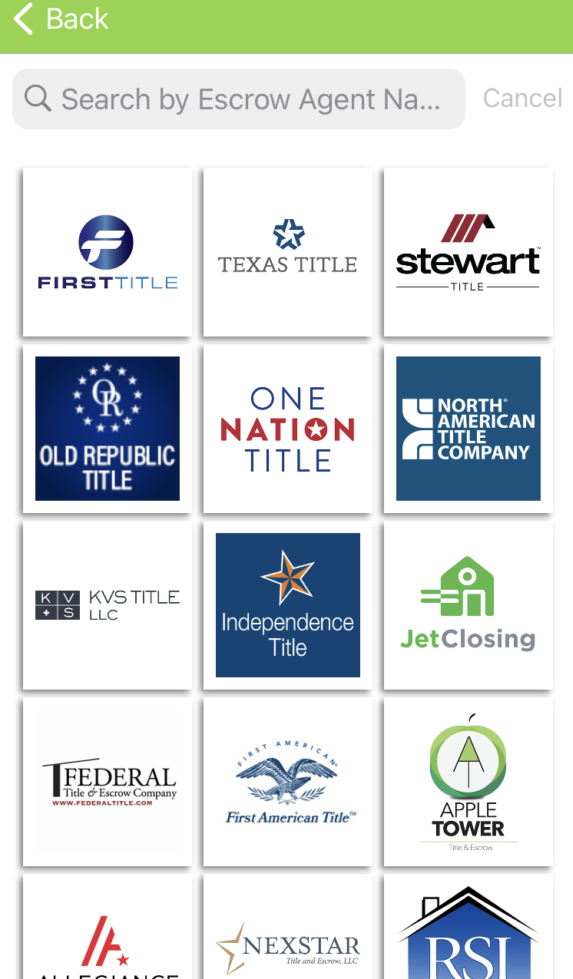
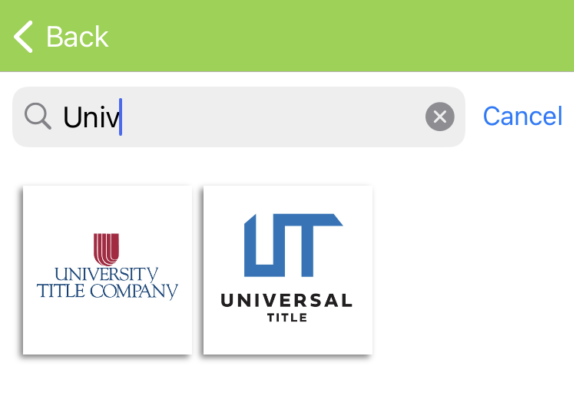
Step 6: Then Confirm “Universal Title Company” (VA, DC, MD)
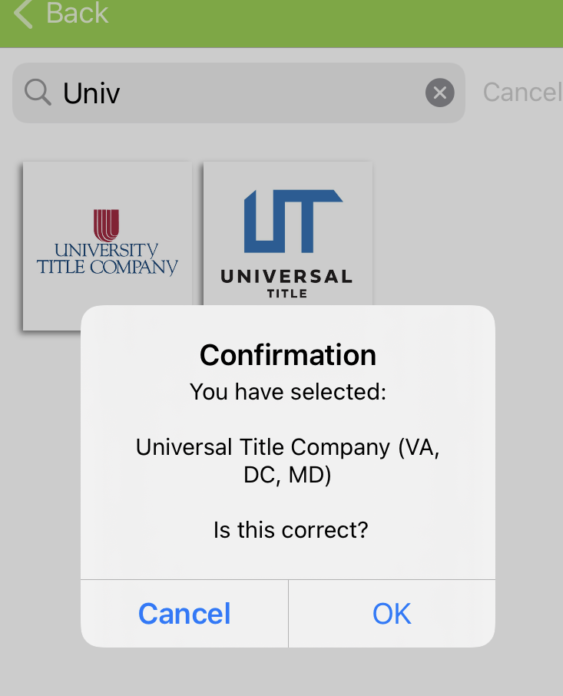
Step 7: Then select the office that is processing the title
– Upper Marlboro (MD Properties) if the house that you are buying is located in the State of Maryland
– Upper Marlboro (DC Properties) if the house that you are buying is located in the District of Columbia.
The office address for both is
1401 Merchantile Lane #385
Upper Marlboro, MD 20774
(Please note that we may close/sign on settlement day at another location, but the paperwork is being processed by Upper Marlboro)

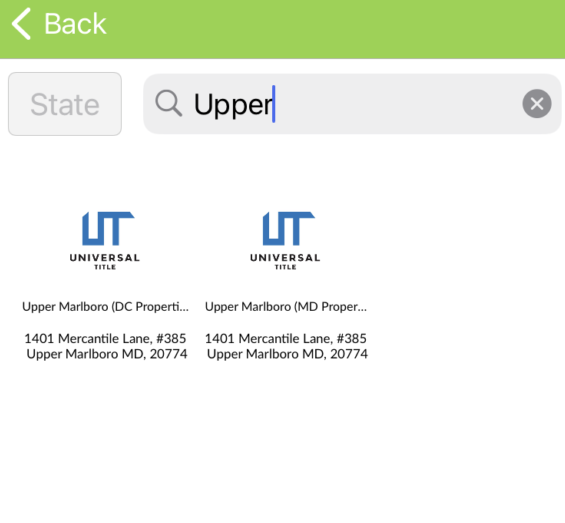

Step 8: Enter the Property Address of the home that you are buying. Enter your contact information under “Buyer” and Select “Me”.
The contract has already been sent to the title company.

Step 9: If you are using a Paper Check, you can capture an image of the check with the app.
It is preferred that you click “Create” and link your bank account to the app to capture an electronic check.

I’ll follow up with the title company and cc you to confirm receipt.
Feel free to call or text if you have any questions. You can also contact the title company for assistance with the app.



